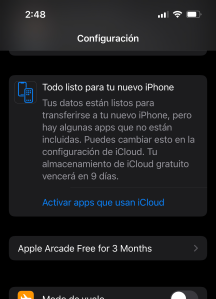I was really thinking in create a huge post complaining about how often is used the word “disruptive” in this 2020 because it’s insane, a lot of people is using it daily, disruptive in articles, seminars, webinars, blogs, tv, social networks, papers, etc, thousands of times. So here I’m, was ready, but before to post, I searched disruptive some hours on internet previous to post my article really outraged and now I found I’m not the only one.
It happens that I found that the term “disruptive” in technology was coined in 1995 by Clayton Christensen in his theory of “disruptive innovation”. He’s a professor in the Harvard Business school. Imagine that since then, technical people has been using this word, only that in my case I started to hear it so often only this year.
And I’m not the only one that is not satisfied with the overuse of this word. Back in 2013 someone was thinking that the word “disruptive” was in the proper time to be “retired” (1) and He did an article about it. Just like me today. When it comes to use a fancy word like disruptive in everyday conversation, people tend to feel themself as innovative and or cool enough to capt attention. Like me “disrupting” with this disruptive and innovative article…. (hahahaha)
Now I’m attaching some texts about the term disruptive in technology to allow you to take your own opinion and try to start to use a new terminology when talking about tecnologies those are being used in small companies that challenge big fat stablished ones, beating them.
I was really thinking big in create a huge post complaining about how often is used the word “disruptive” in this 2020 because it’s insane, a lot of people is using it daily, disruptive in articles, seminars, webinars, blogs, tv, social networks, papers, etc, tons of times. So here I’m, but before to post, I searched disruptive some hours on internet previous to post my outraged article and now I found I’m not the only one.
It happens that I found that the term “disruptive” in technology was coined in 1995 by Clayton Christensen in his theory of “disruptive innovation”. He’s a professor in the Harvard Business school. Imagine that, since then, technical people has been using this word, but for me I started to hear it so often only this year.
And I’m not the only one that is not satisfied with the overuse of this word. Back in 2013 someone was thinking that “disruptive” was in the proper time to be “retired” (1) and He did an article about it. Just like me today. When it comes to use a fancy word like disruptive in everyday conversation, people tend to feel themself as innovative and or cool enough to capt attention.
Now I’m attaching some texts about the term disruptive in technology to allow you to take your own opinion and try to start to use a new terminology when talking about tecnologies those are being used in small companies that challenge big fat stablished ones.
WHAT IS DISRUPTIVE TECHNOLOGY?
“‘Disruption’ describes a process whereby a smaller company with fewer resources is able to successfully challenge established incumbent businesses,” writes Christensen in the Harvard Business Review. (2)
Disruptive Technologies: Catching the Wave
From the January–February 1995 Issue
The theory of disruptive innovation, introduced in these pages in 1995, has proved to be a powerful way of thinking about innovation-driven growth. Many leaders of small, entrepreneurial companies praise it as their guiding star; so do many executives at large, well-established organizations, including Intel, Southern New Hampshire University, and Salesforce.com. (3)
(1) https://fortune.com/2013/07/12/time-to-retire-the-word-disrupt/
(2) https://hbr.org/2015/12/what-is-disruptive-innovation
(3) https://hbr.org/1995/01/disruptive-technologies-catching-the-wave
Español:
Realmente estaba pensando en crear una publicación enorme quejándome de la frecuencia con la que se usa la palabra “disruptivo” en este 2020 porque es una locura, mucha gente la usa a diario, disruptiva en artículos, seminarios, webinars, blogs, televisión, redes sociales , papeles, etc., miles de veces. Así que aquí estoy, estaba listo, pero antes de publicar, busqué disruptivo algunas horas en Internet antes de publicar mi artículo realmente indignado y ahora descubrí que no soy el único.
Sucede que descubrí que el término “disruptivo” en tecnología fue acuñado en 1995 por Clayton Christensen en su teoría de la “innovación disruptiva”. Es profesor en la escuela de negocios de Harvard. Imagínese que desde entonces, los técnicos han estado usando esta palabra, solo que en mi caso comencé a escucharla tan a menudo solo este año.
Y no soy el único que no está satisfecho con el uso excesivo de esta palabra. En 2013 alguien pensaba que la palabra “disruptivo” estaba en el momento adecuado para ser “retirado” (1) e hizo un artículo al respecto. Como yo hoy. Cuando se trata de usar una palabra elegante como disruptivo en una conversación diaria, las personas tienden a sentirse lo suficientemente innovadoras o geniales como para captar la atención. Como yo bien “disruptivo” con este artículo disruptivo e innovador …. (jajajaja)
Ahora adjunto algunos textos sobre el término disruptivo en tecnología para que puedas tomar tu propia opinión y tratar de empezar a usar una nueva terminología cuando se habla de tecnologías que se están utilizando en pequeñas empresas que desafían a las grandes ya establecidas, venciéndolas.
Los anexos arriba, están en español y en inglés.
简体中文
我真的在考虑创建一个大型帖子,抱怨在2020年经常使用“破坏性”一词,因为它太疯狂了,很多人每天都在使用它,在文章,研讨会,网络研讨会,博客,电视,社交网络中都具有破坏性,论文等数千次。因此,我已经准备好了,但是在发布之前,我在互联网上搜索了几个小时才使我的文章感到非常愤怒,而现在我发现我并不是唯一的一个。
碰巧,我发现Clayton Christensen于1995年在他的“颠覆性创新”理论中创造了技术中的“颠覆性”一词。他是哈佛商学院的教授。想象一下,从那时起,技术人员一直在使用这个词,只是在我看来,直到今年我才开始经常听到这个词。
我不是唯一一个对这个词的过度使用不满意的人。早在2013年,有人就认为“颠覆性”一词在适当的时候应该被“淘汰”(1),他对此做了一篇文章。今天就像我一样当在日常谈话中使用像破坏性这样的花哨的词时,人们往往会觉得自己很创新,或者很酷,足以吸引注意力。像我一样,这篇颠覆性和创新性文章“颠覆” ….(hahahaha)
现在,我要附上一些有关“颠覆性技术”一词的文章,以使您可以发表自己的见解,并在谈论那些在挑战大胖子的小型公司中使用的技术时,开始尝试使用新的术语,击败他们。
附件有西班牙文和英文