Be sure you have installed Power Tools for VS 2010, Open Visual Studio Command Prompt, and run the following command:
witadmin destroywi /collection:http://192.168.0.1:8080/tfs/Collection /id:1305,1306,1307,1308,1309
change 192.168.0.1 for the proper ip address of your server and Collection for the name of your Collection, you can see this name when connecting to the TFS server, the id numbers can be found in the open requirements query in TFS.
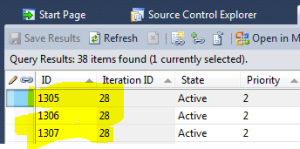
Your user must have permissions to delete.
